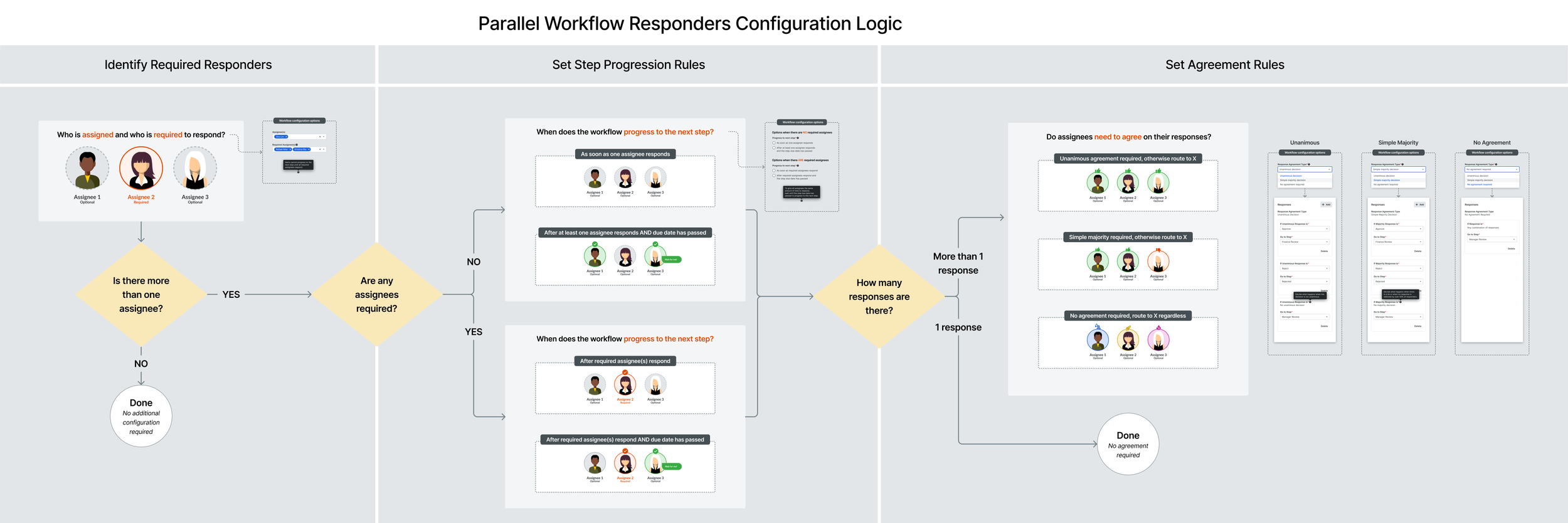Construction Management Workflows
Procore is a cloud-based construction management solution used by general contractors, subcontractors, and property owners to manage large scale building projects. My team was responsible for designing, building, and continually improving our platform’s workflow engine that supports document management, financial approval processes, and construction quality and safety related issue tracking.
Problem space
A workflow is a sequence of tasks for completing a process such as reviewing a construction plan, approving a subcontractor invoice, or resolving a quality issue discovered during a jobsite inspection. Because the construction industry operates in highly regulated environments, workflows need to be standardized and in compliance with legal, financial, and government regulations that vary by geography and industry sector. Traditionally, these processes were handled by emailing files back and forth, with additional messages and phone calls needed to ensure that issues were resolved and tasks completed in time to meet critical deadlines.
This is a construction plan that successfully completed a review process facilitated by Procore’s workflow engine. Because the responses in the first step were mixed, the workflow engine automatically routed the item to a project manager who made the final decision to approve the plan.
Procore’s custom workflows enable companies to streamline and automate standardized processes, while enforcing and providing a record of compliance. Items are routed to the correct people based on predefined rules, roles, responsibilities, and attributes such as the value of a transaction. When an item moves to the next step of a workflow, notifications are automatically sent to participants and others who need to stay informed.
These are some of the challenges I regularly encountered as Procore’s design lead on workflows:
Make our solutions flexible to support a broad range of tools and customer use case scenarios, while keeping the configuration and management experience consistent across the platform.
Keep the configuration experience as simple and efficient as possible despite the inherent complexity of the business processes that need to be configured.
Introduce new configuration options to support complex processes, while making sure they don’t break existing configurations or disrupt workflows currently in progress.
Reduce the risk of workflow bottlenecks caused by unavailable assignees and provide tools to quickly resolve bottlenecks affecting dozens of workflow configurations and hundreds of blocked items.
Conceptual Design
These challenges required systems thinking, taking into account not only the solutions we were responsible for delivering, but also the tools we supported and other platform-wide solutions such as directories, access permissions, and notifications. As part of my onboarding process, I synthesized existing UX research and product documentation into foundational conceptual models — archetypes and task maps — that I referenced and continued to refine throughout my time at Procore.
A table of archetypes describing essential goals and the tasks supporting those goals.
An affinity diagram expanding on essential tasks for each archetype and the content views that support them.
When proposing design solutions, I needed to express not only the surface level user interactions, but also the business logic underlying them. It was important to show how decisions made at one point would affect choices offered later on, and how different combinations of selections would manifest in multiple locations. I created conceptual illustrations to communicate these ideas efficiently and thoroughly, using them in early scoping and feasibility conversations with product managers and engineers to elicit important questions and creative problem-solving before the team invested significant time and effort in the design and implementation details.
A conceptual illustration showing how parallel workflow configuration would work with several intersecting dimensions — required / not required, step progression rules, and response agreement rules.
Parallel Responding
Our initial focus was on sequential workflows where only one person needs to take action at a time. This is the most efficient way to get invoices paid and change orders approved. But it’s inefficient for processes that require multiple people to collaborate on the same item. Our one-person-per-step limitation meant that a 5-day review process involving 5 people couldn’t be completed in 5 days. It had to be stretched out into a 25-day process, because only one person could handle the item at a time. During the beta testing phase, it became clear that the lack of parallel workflow options was a deal-breaker for customers wanting to use Procore for construction document reviews.
In this workflow, the design review step allows multiple assignees to respond in parallel, all of whom are required. If all responders agree, the item is routed to the Passed Review or Failed Review end steps. If responders do not agree, the item is sent to a project manager to make the final call.
I designed parallel responding solutions that delivered the following capabilities:
When adding a workflow step, choose between two types — first responder decides (sequential workflow) or multiple responders decide (parallel workflow).
On a parallel responding step, determine whether or not all assignees are required to respond.
For each response option — Approve, Return, Reject, or a custom response — determine the next step when all responders agree.
Determine what happens when responders disagree by setting an “otherwise go to” rule.
In addition to involving customers in design reviews, I created an interactive prototype for structured usability testing by a UX researcher. The testing surfaced a significant source of confusion in an earlier version of the design, that I worked with a content design specialist to resolve before launch.
Impact
We successfully delivered parallel responding, removing a major barrier to adoption of Procore’s document management solutions.
Project Details
My role: As Staff Product Designer on the Workflows team, I served as the design leg of the Workflow team’s leadership “tripod”, partnering with the senior product manager and engineering manager to deliver high quality solutions to our internal and external customers.
My contributions
UX strategy
Conceptual design
Interaction design
Prototyping
User stories and detailed use cases
Acceptance testing
Collaborators
Senior Product Manager: Caner Uguz
Engineering Manager Will Olson and the stellar Workflows engineering team
My product management and design lead counterparts in other divisions including Document Management, Financials, and PMQS (Project Management, Quality, and Safety)
Content design specialists
UX research specialists